
Many businesses and marketers have felt the sting of disappointment when they’ve leaned on ChatGPT to streamline their blog writing, only to receive bland, uninspired content in return. In the quest to leverage AI to streamline blog writing, they find themselves tweaking and re-tweaking prompts (and even yelling at the screen!) to such an extent that it might have been quicker to write the blog from scratch.
Look, we get it. The problem, however, isn’t a lack of capability on the part of the AI, but rather a gap in how we direct it. The heart of the issue lies in poor prompting. In this blog, we’re going to discuss strategies that transform ChatGPT, or any other AI chatbot, from a generic content generator into a powerful, personalized blog writing assistant. Whatever your reason for leveraging AI in content creation — whether you're looking to captivate, educate, or convert — mastering the art of prompt engineering is ’our key to unlocking AI’s true potential in content creation.
The Generic Touch of AI-Generated Content
ChatGPT aims to please by producing broadly correct responses. This often results in content that feels like a reheated dinner — safe, predictable, but pretty bland. This happens because, when faced with a generic prompt, ChatGPT “plays it safe”, sticking to neutral and widely accepted information that lacks depth, personality, and a personalized touch.
Consider this: a generic prompt like "write a blog about digital marketing trends" might return a list of well-known trends that are already widely discussed. Is it accurate? Yes. But it's hardly going to capture the reader's interest or stand out in a crowded content landscape. And with search engines increasingly prioritizing unique and engaging content, the distinctive flair of well-crafted editorial pieces becomes not just a mark of quality but a necessity for SEO competitiveness.
Infusing AI Content with a Human Touch
When you talk to ChatGPT, think of it like giving directions. If you're not clear about where you want to go, you might end up somewhere you didn't plan on visiting! To get content that feels like it was written by a person, you need to give ChatGPT clear and specific instructions. Here's how you can do that:
- Be Specific with Details: Just like when you’re telling a friend a story and you include all the little details, do the same with ChatGPT. Tell it exactly what to write about. If your blog is about "Staying Fit in High School," you could list things like:
- How to find time between homework and classes for exercise.
- Easy workout moves you can do at home or in the dorm.
- Stories of students who stay active and how they do it.
- Ways to eat healthy on a school budget.
- Know Who You’re Talking To: It’s like writing a letter to a friend. You wouldn’t write the same way to your grandma as you would to your best bud, right? Tell ChatGPT about who's going to read your blog. Are they busy students? Are they looking for quick fitness tips or something more in-depth? This helps make the writing sound just right for the people reading it.
- Ask for Suggestions: Sometimes you might not know what you're missing until someone else points it out. ChatGPT can be that friend who gives you advice. Ask it what else you should include. Ask something like, "What are some cool fitness tips for high schoolers that I haven't thought of?" ChatGPT can then think of extra ideas to make your blog even better.
By doing these things — giving clear details, thinking about who will read your blog, and asking for ideas on what to add — you can help ChatGPT write something that sounds like it was written by a person, for a person. And that's the kind of blog post that people really like to read!
The Art of Prompt Engineering for Blog Writing
To get the best work out of ChatGPT for your blog, you have to become a bit of a prompt artist. Think of it like giving the AI a map and a compass to find treasure — only in this case, the treasure is a great blog post.
- Set the Tone and Style: Just like a director tells an actor how to play a role, you need to tell ChatGPT how to 'act' when it's writing. Want it to sound like a friendly coach? Say that. Need it to be more like a wise professor? Include that in your instructions. Use prompts like, "Write this [blog topic] like you’re a witty science teacher explaining it to bored teenagers," to give ChatGPT a clear role to play.
- Find Your Brand’s Voice: Imagine your brand as a person. What would they be like? Are they serious and professional or fun and casual? Decide on that and use it to guide ChatGPT. It can even be a real/famous person. If your brand is adventurous and youthful, you might say, "Write like you're an experienced travel blogger talking to college students."
- Teach It Your Style: ChatGPT can learn how you write by looking at your past blogs or emails. Show it what you've written, then say, "Let’s call this style 'Dynamic Dave'." Next time you need a blog, just tell ChatGPT, "Write this in the 'Dynamic Dave' style," and it'll know what to do.
- Use Examples for Clarity: Sometimes the best way to explain what you want is to show an example. You could say, "I want a blog post that sounds like this," and paste a snippet of something you love. ChatGPT will use that as a model for your blog.
- Get Specific with Emotions: Emotions can really hook readers. Tell ChatGPT exactly how you want your readers to feel. Use prompts like, "Write a post that makes readers feel excited about saving money," to give your blog the right emotional punch.
- Guide the Structure: If there's a special way you want your blog laid out, like starting with a fun fact or ending with a thought-provoking question, tell that to ChatGPT. Structure your prompt to include these details, and ChatGPT will follow your blueprint.
With these advanced prompt engineering tricks up your sleeve, you’ll be able to steer ChatGPT in the right direction every time, crafting blog posts that truly sound like you — or the digital version of 'you' — that you want the world to read!
Spotting and Refining AI-Identifiable Content
Think of an AI-written blog as the first draft — it's a starting point, but not the finished product. There is no magic bullet (yet!). Simply hitting 'copy-paste' from ChatGPT onto your blog isn't enough and might raise some flags for your readers and search engines. No bueno. You've got to invest some human touch to make sure everything in the blog is correct, factual, and sounds like it was written by a person. Here's how to help spot the robot in the room and show it the door:
- Look for Robotic Openings and Closings: ChatGPT often falls back on repetitive ways to start or end a section. If you see beginnings like "In today's…world," or conclusions that always wrap up with a neat little moral, there's a good chance readers will notice the AI's footprint. Give those the boot and start with something punchy or end with a personal comment instead.
- Watch for Patterned Phrases: AI loves patterns. It might overuse phrases like "not only... but also" or get stuck on certain transitions like "Furthermore" or "Additionally" more than a real person would. Mix things up by using a variety of transitions and ditching the formulaic language.
- Check for Emotionless Language: Sometimes AI writing can sound flat because it doesn't quite get emotions. If something should be exciting or worrisome and the language is just plain vanilla, add some spice! Throw in words that show you're excited, concerned, or whatever feeling you're trying to convey.
- AI Can Be Too Neutral: If your blog reads like Switzerland — totally neutral on everything — that's a red flag. Real people have opinions and aren't afraid to lean a little to one side or the other. Don't be afraid to edit the AI's work to add your own take on things.
Remember, ChatGPT is a tool. Ultimately, you're the one who has to put in that human effort to refine AI's work. Do this, and you'll serve up content that keeps people coming back for seconds.
Leveraging Custom GPTs for Streamlined, Impactful Blogs
Custom GPTs are tailored versions of ChatGPT that are fine-tuned to capture the unique voice and style of a specific brand or company. Creating one involves training the AI with lots of examples from the brand’s own content so it can learn to speak just like the brand does.
Using a Custom GPT brings big benefits beyond just speeding up how quickly you can write blog posts. It makes sure that everything the brand puts out — whether that's emails, social media posts, or even customer service replies — sounds consistently like the brand. This helps make the brand’s voice recognizable and trusted, which is really important for keeping customers loyal.
Revolutionize Your Content with Braive
Hopefully, this guide has helped you write better blog content leveraging ChatGPT. However, if you’re still struggling to find the time for prompt engineering, getting high-quality outputs from AI, or setting up CustomGPTs, let us take the helm. We understand that crafting content and managing AI tools can be overwhelming alongside the many demands of running a business or a marketing department. That's where our content creation services come in, designed to maximize your returns and minimize effort on your part.
At Braive, we don't just help you keep pace; we help you set the pace. Our team of experts provides tailored content solutions that resonate with your audience and reinforce your brand's voice across all platforms. From blog posts and email campaigns to social media management and beyond, we handle it all with precision and creativity.

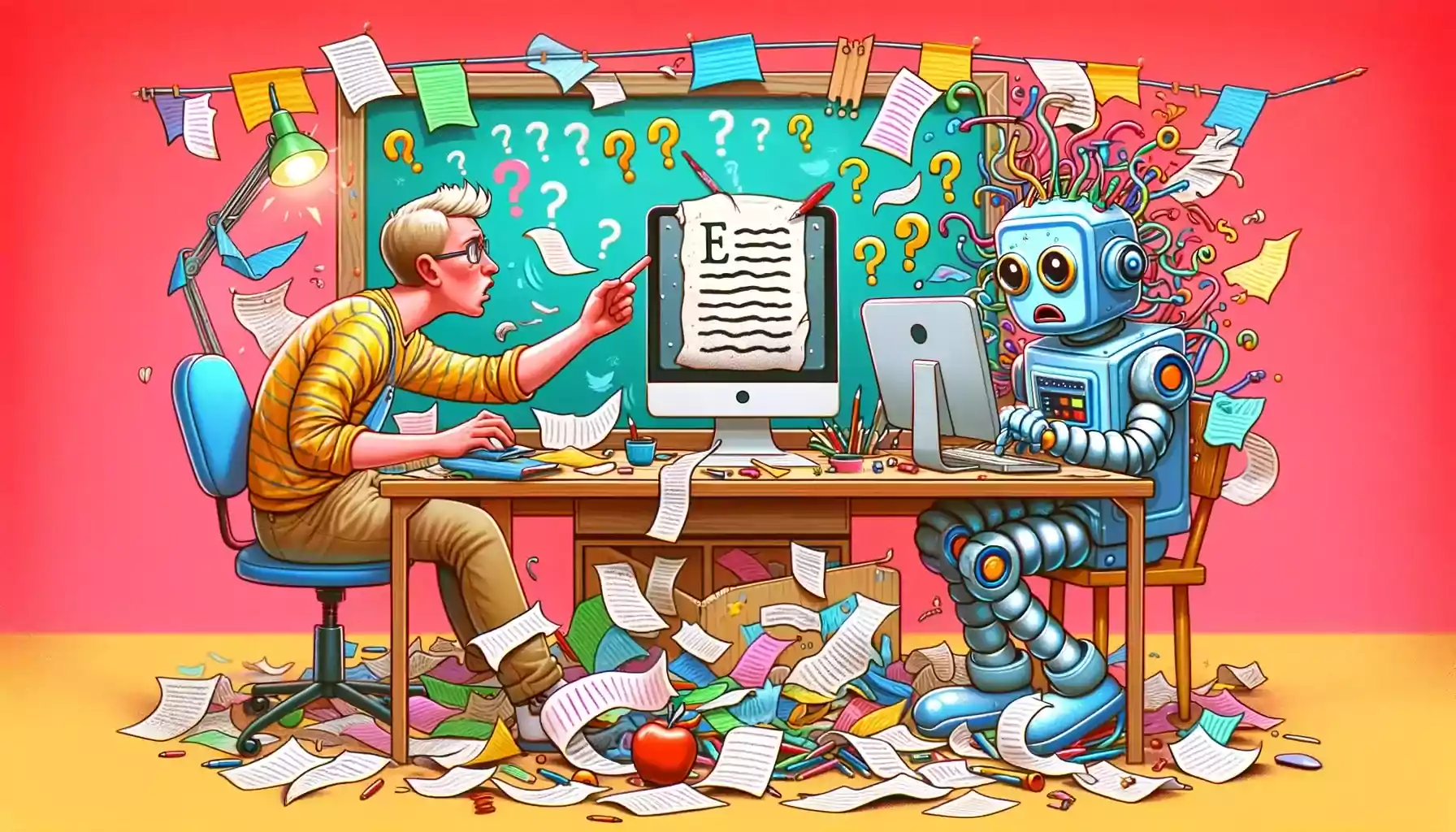

SUBMIT YOUR COMMENT